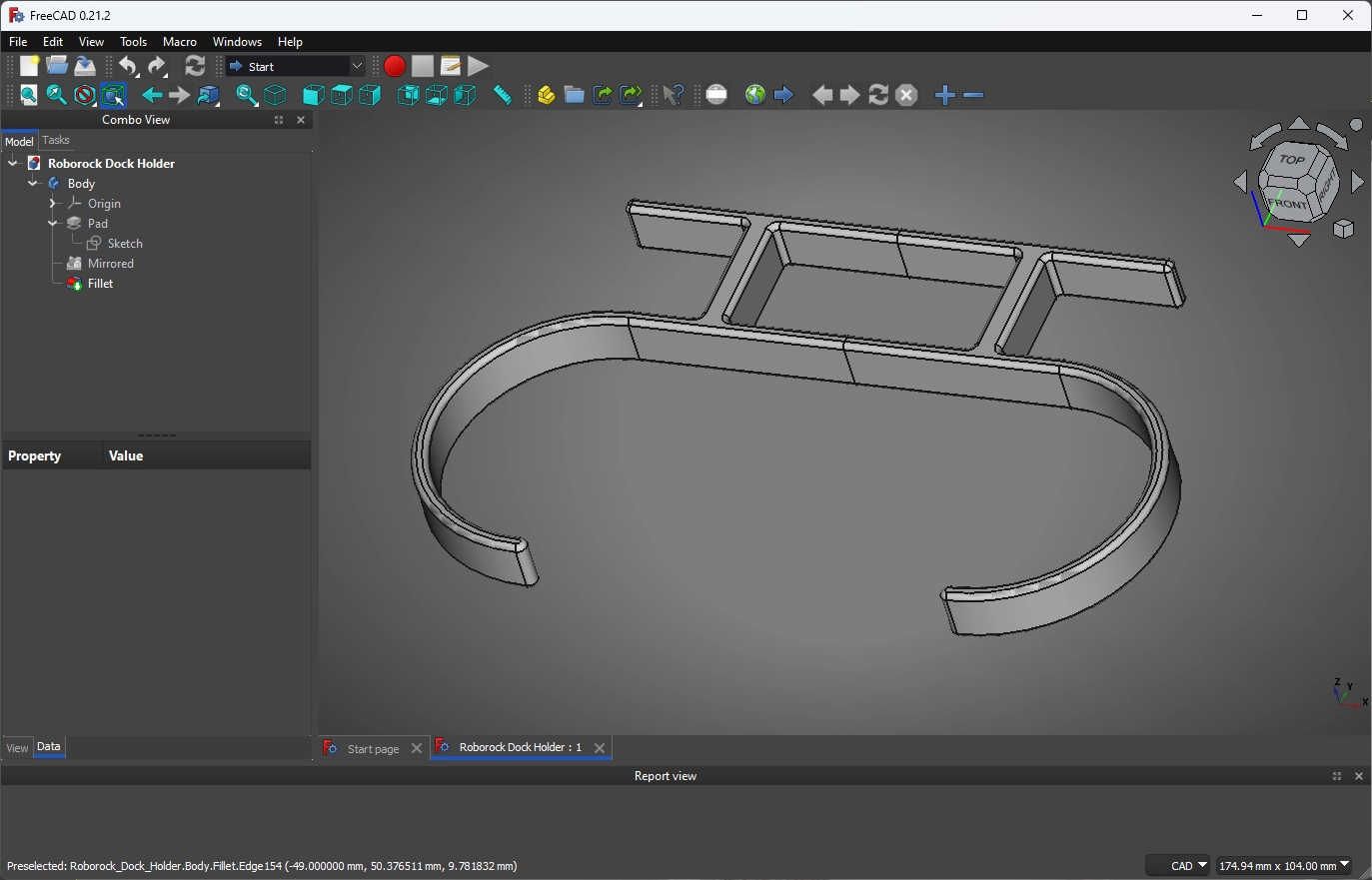Projects/
CAD and 3D Printing
A very kind friend hooked me up with an Ender 3 v2 3D printer that he found listed for free on Facebook Marketplace. After printing a few models I found online, I quickly decided to learn how to design my own using CAD software.
I decided to learn FreeCAD, since I have a preference for open-source tools. Though it’s not quite fully mature yet, it works well enough for a beginner like myself, and is beginning to pick up some momentum in the CAD community.
A few examples of models I’ve made are below.
Soil Moisture Sensor Enclosure
I designed a soil sensor moisture enclosure and waterproofed it by applying some silicone to the openings.
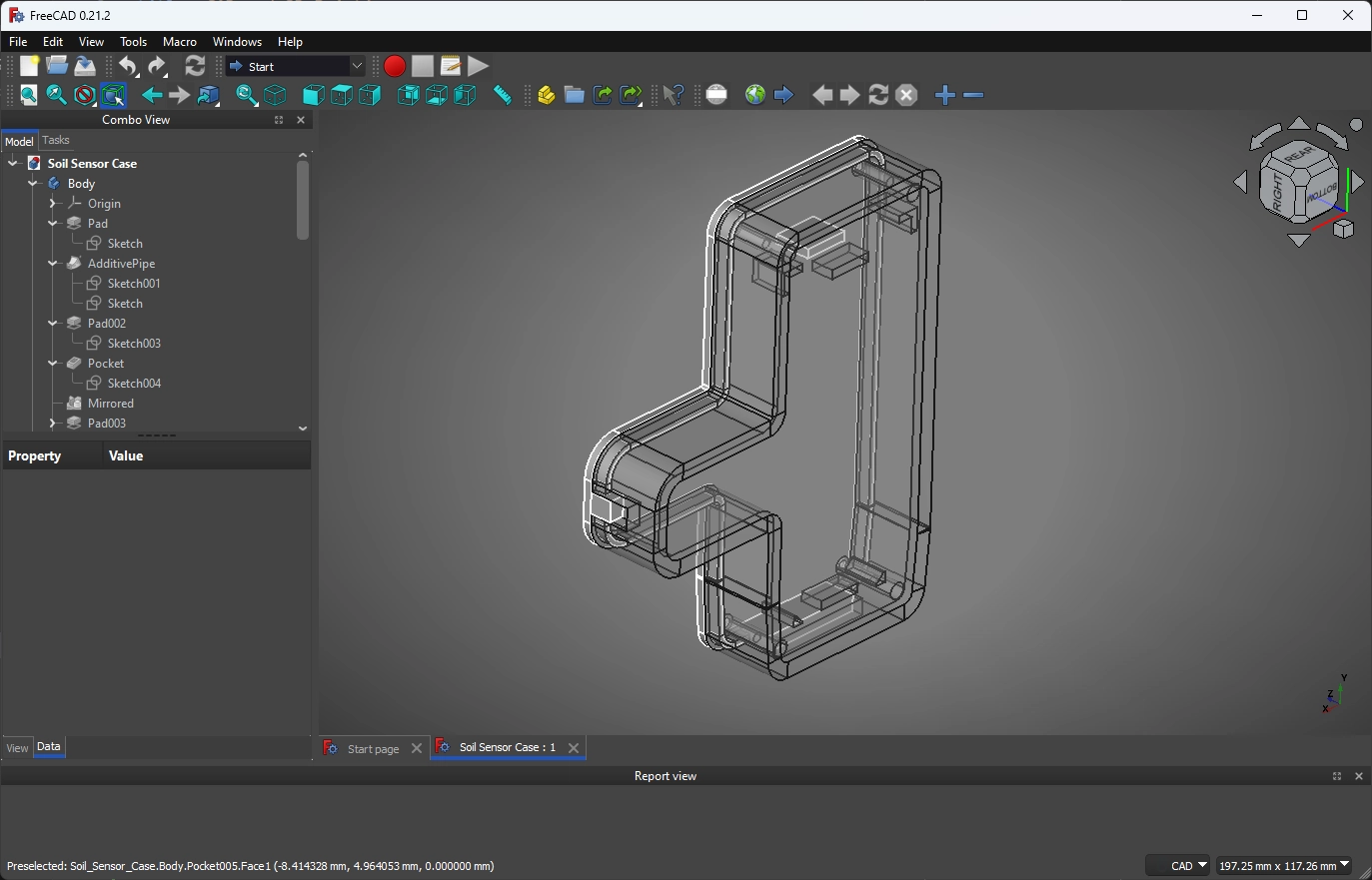

Wiimote Holder
I fashioned a little holder for my Wii Remotes! It’s available on Printables.
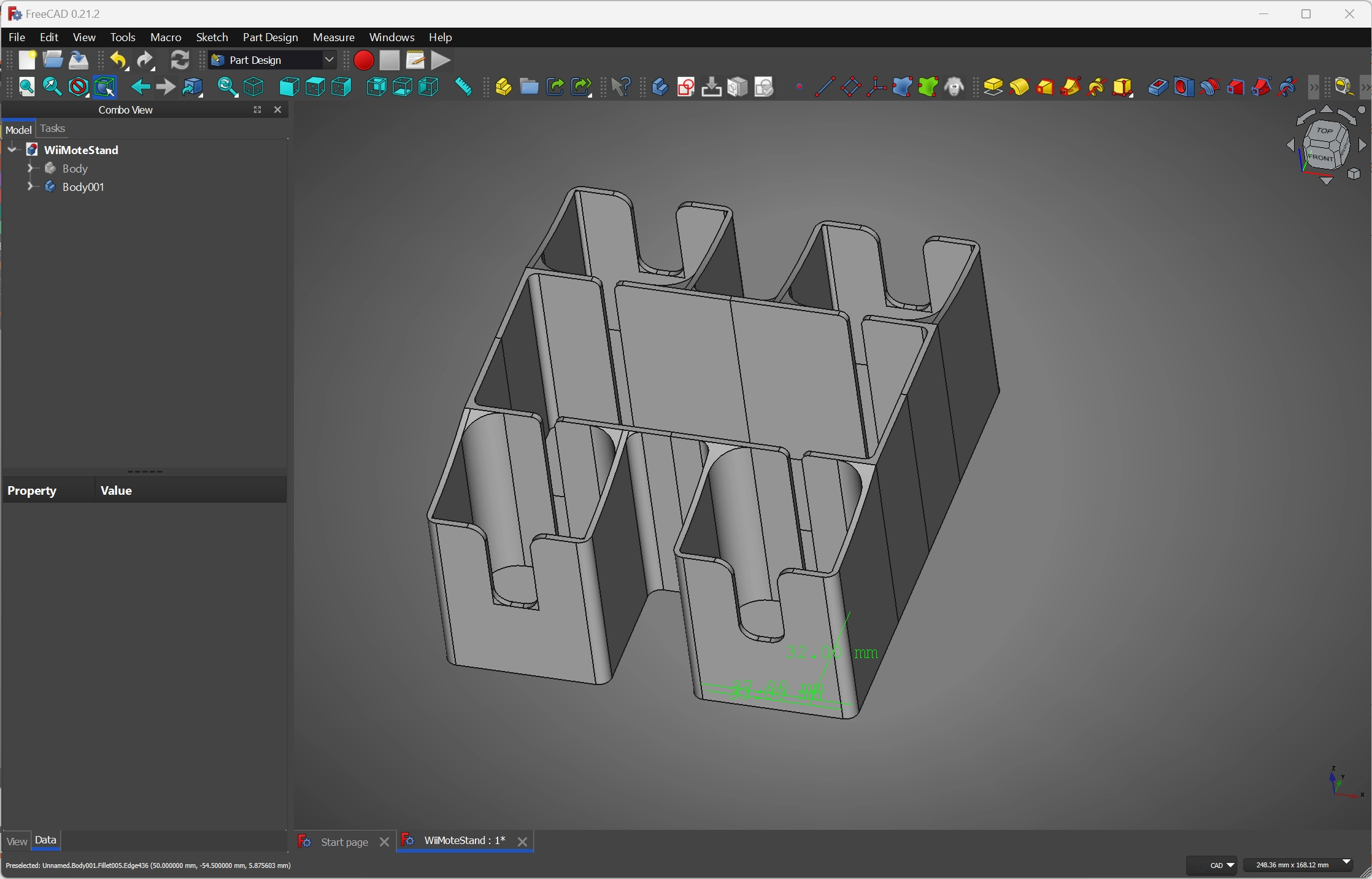

Wii Sensor Bar Holder
I made a little device that holds the Wii sensor bar underneath my TV.
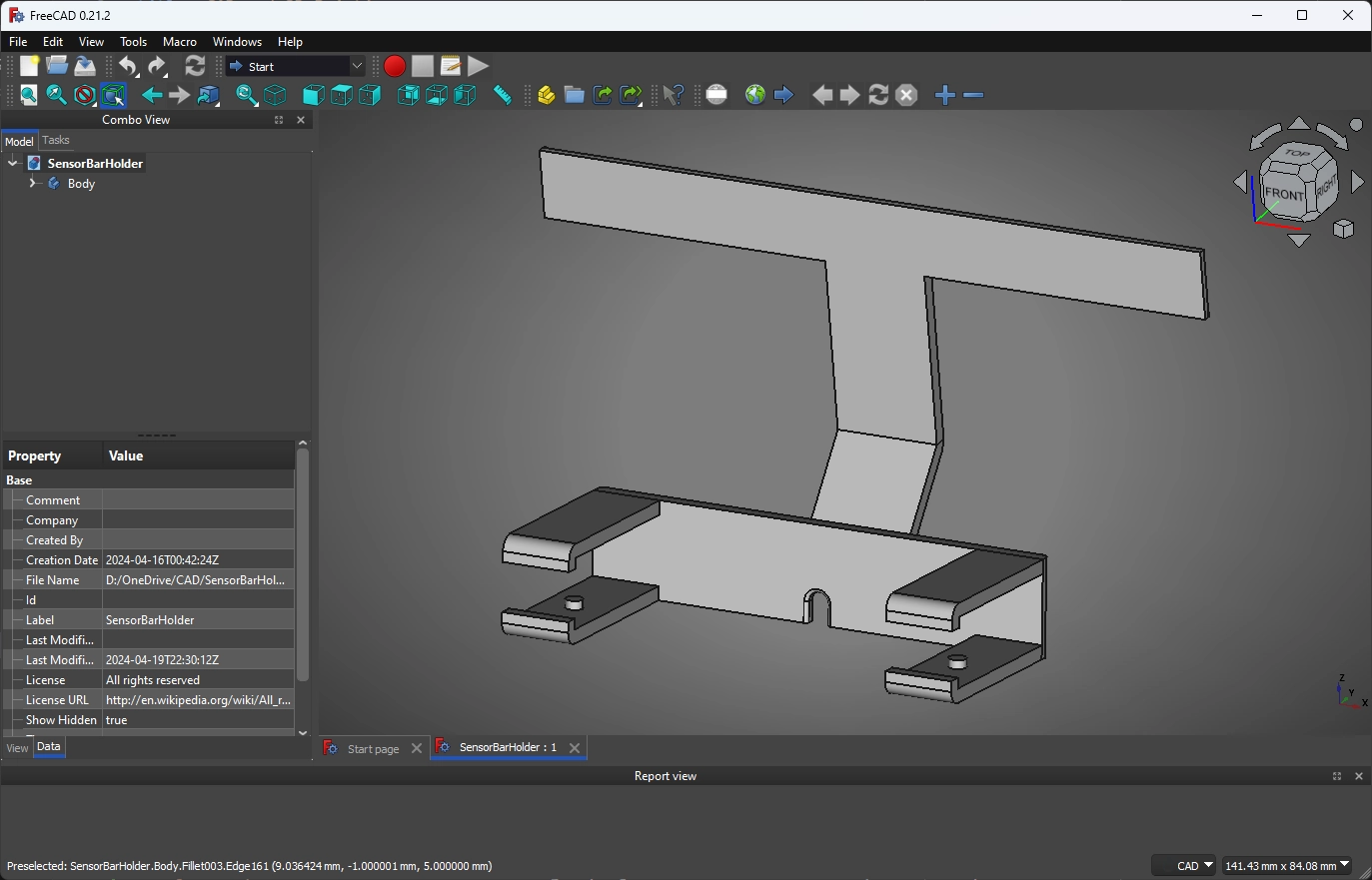

Wi-Fi QR Code Card
I made a little physical QR code card for folks to join my home’s guest Wi-Fi.
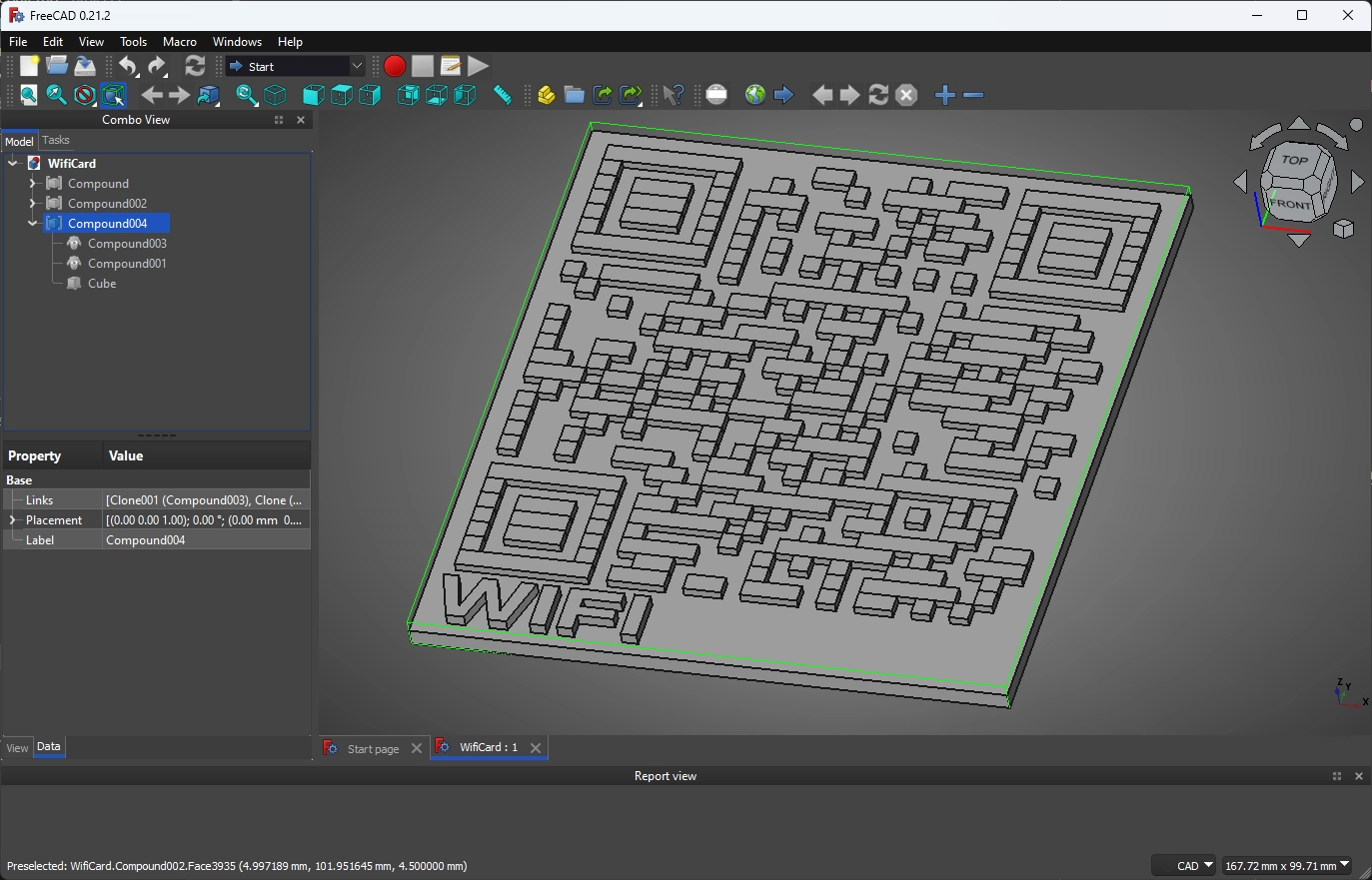
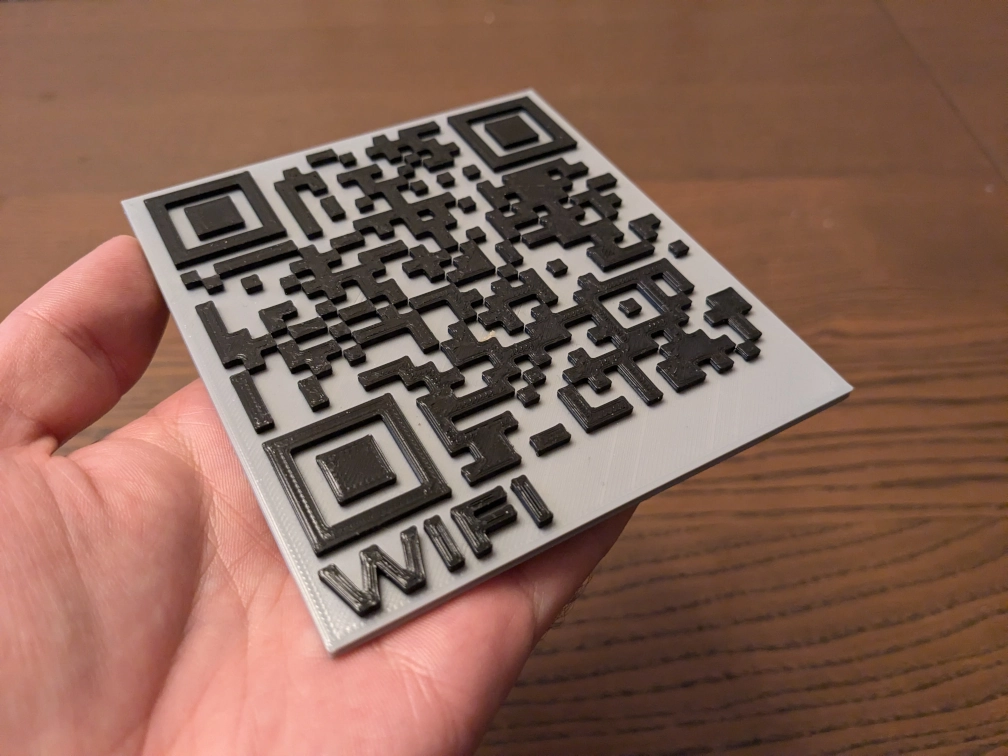
Record Album Holder
Here’s a model that holds my records in a semi-staggered display.
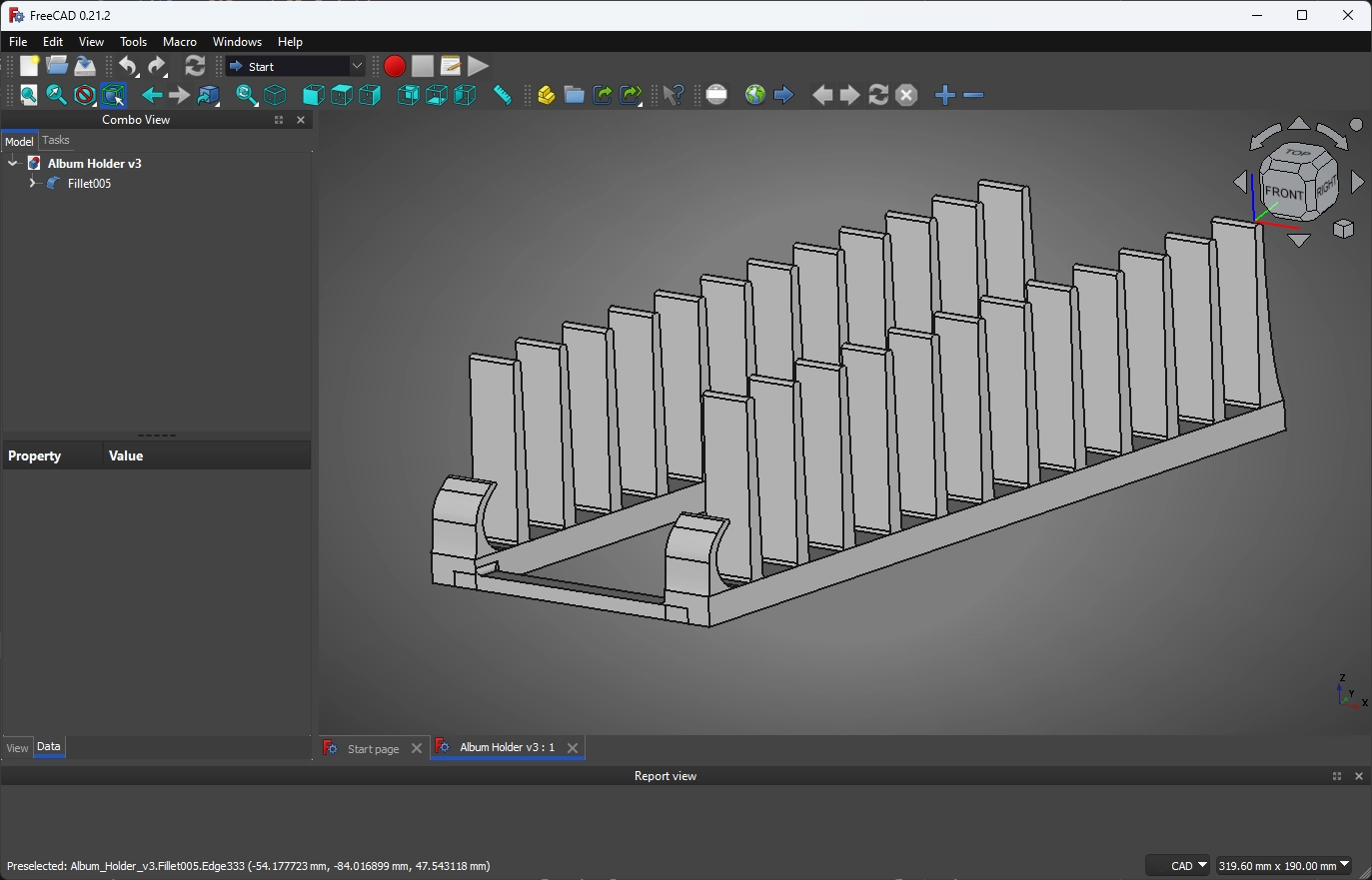

Robot Vacuum Dock Holder
My robot vacuum would occasionally push around its charger when it tried to dock with it. I designed a part to mount it to the wall and hold it in place.